Now that the year is well underway, it’s time to make sure we start ticking off some of those jobs that can slip by so easily. One of those jobs that we’d like to mention is the old IT classic: testing your backups.
Every business should have a comprehensive written strategy to prevent data loss, and regardless of whether you manage the backups yourself or have your IT support organisation handle this for you, it’s important to know the contents of this strategy and ensure it has been well tested so that when the time comes (and it is when, not if!) it will have every chance of performing as needed and recovering your data.
At a minimum, you should be testing your backups end-to-end yearly, making sure that you can successfully restore data. In an ideal world, we would recommend monthly testing, with semi-annual or annual testing a bare minimum.
Why should you test restoring from your data backups?
- The data, if it’s stored on CDs, DVDs, tapes, or external hard drives, could have suffered from bit rot.
- If it’s on physical media, it could have been misplaced or stolen.
- If your data is in the cloud, is the data actually getting there?
- Do the right people have the right credentials to access the data?
- Finally, it ensures people know what the procedure is. You don’t want additional stress when it happens for real.
We’ve seen multiple businesses hit by ransomware attacks where data was recovered successfully from backups, but it was far more stressful than it needed to be simply because nobody was quite sure if all of the data made it onto backups, where those backups were, or exactly which backups should be restored in which order.
How To Test Your Backups

Firstly, if you use an IT support organisation, contact them and ask them to perform the test restore. They should already be doing so if you have a managed services contract with them, but it is best to make sure. Ask for an explanation of their methods (which backups were chosen, how the files were compared, etc) and proof the files were successfully restored. It might be their responsibility, but it’s your data. If you don’t have an IT support organisation and are interested in getting one to look after your computers and networks, contact us for recommendations.
If you manage your own IT, you’ll need to ensure your backups are good yourself. The method will depend on how your backups are structured and stored, but here’s what to look for:
- If your files are stored on physical media (external hard drives, flash drives, DVDs, etc) then you will need to make sure you can restore from at least two different devices or disks representing two different points in time.
- If your files are stored in the cloud, you need to be able to restore from two different points in time. If you can’t, get a better cloud backup provider. We recommend Backblaze for smaller organisations.
- Make sure you can perform a complete restore if you need to.
- You won’t be able to inspect every restored file to make sure that it is the correct version and uncorrupted. But what you can do is pick a selection of important files belonging to different users and ensure they are as expected.
Finally, if you haven’t already, make sure to add the ‘how’ and ‘when’ of testing your backups to your company’s procedure manual! Get in touch if you’d like help building a backup and disaster recovery strategy for your business and integrating that into your overall procedure manual.

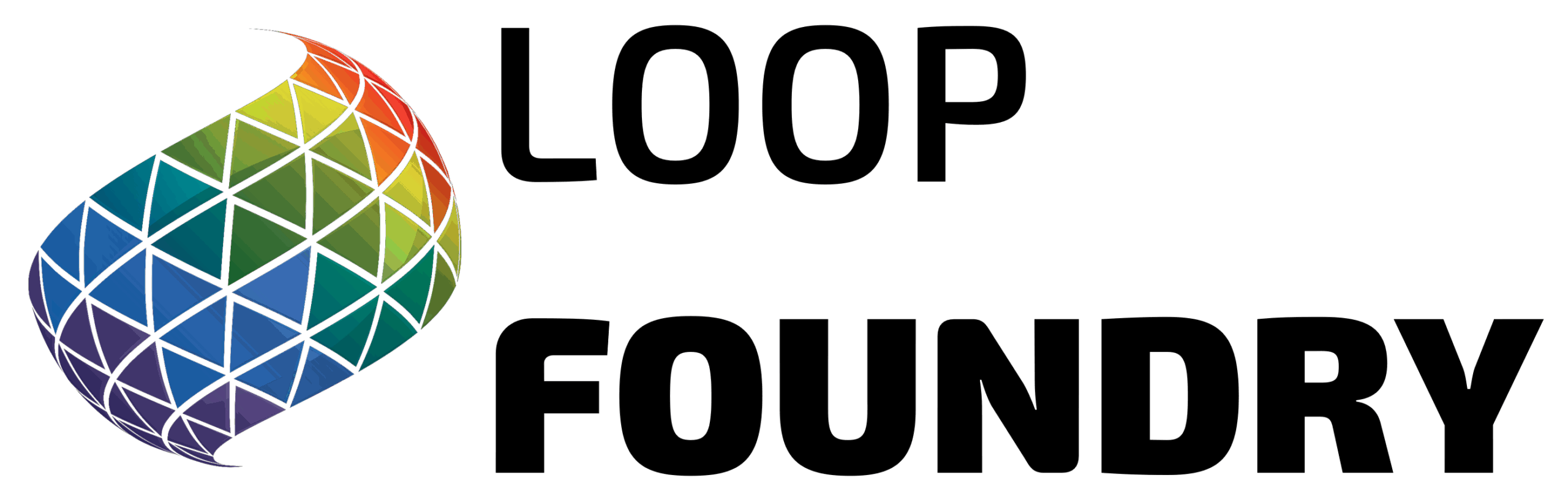
No responses yet