More than a year into the COVID-19 pandemic, and with more than half the Australian population still under strict lockdowns, it’s hard to believe there are still pundits out there loudly trumpeting the return to the office. We are not those people. We think remote working will be here to stay forever in a lot of professional scenarios. If you haven’t adapted already, it’s time to do so. We’ve drawn up our best tips for working remotely, gathered from over five years working in a hybrid office/remote model, and going on 18 months of fully remote work.
Executive-Level Remote Work Tips
Manage Expectations
During the first couple of months of the pandemic, a lot of employees put in overtime to fight the metaphorical fires and keep organisations surviving through the unknown. This happened to coincide with the time they started working from home. Unfortunately, this created an expectation that working from home meant that employees are available 16 hours a day. A year on, if this is still the expectation in your organisation, it needs to change.
Respect the time of your staff (and your own time!) by refusing to use working from home as an excuse to pile on more work. We’ve seen this happen in too many situations, and it’s not only a major cause of burnout within your employees but leads to stagnation for the company as well. Remember: the only way to give more than 100% now is to borrow it from the future.
The best organisations have some degree of slack in their productive capacity, and it is that which allows them to take advantage of unforeseen situations.
Define Communication Channels Clearly
The single most important thing any manager can do when change is needed is to set expectations and become a good example of the new standard. There’s no sphere of the modern organisation that needs this more than communication. Every organisation should be asking themselves a set of questions regarding their remote work communication, and every employee should know the answers:
- What communication channels should I use for which purposes? Does your organisation use email mostly? Or chat such as Microsoft Teams or Slack? Are you making video meetings a regular occurence? Or are they are a last resort?
- When is communication appropriate? Most professional organisations “work nine to five”, but it’s common to send emails at 9pm at night. A key question to ask is: should this expect a reply with the same level of promptness it would get in business hours? If your answer is yes (it probably shouldn’t be, for mental health reasons) you’ll need to look at how you help your employees manage that. Likewise with chat and phone calls. Do you respect that people still need to take time for lunch? You may even want to have a clear policy around timeframes. At Loop Foundry, our policy is to:
- Return phone calls as soon as possible, but not after 5pm or before 9am.
- Reply to chat messages (Teams/Slack/etc) within 4 hours, respecting weekends and days off.
- Reply to emails within 24 hours, respecting weekends and days off.
- What should be sent via which methods? We’d err on the side of placing most communication in asynchronous communication methods such as email, which allows for more thought to be put into replies, as well as offering better archival than chat. Of course, emergencies should always go via phone – otherwise you’ll end up like The IT Crowd…
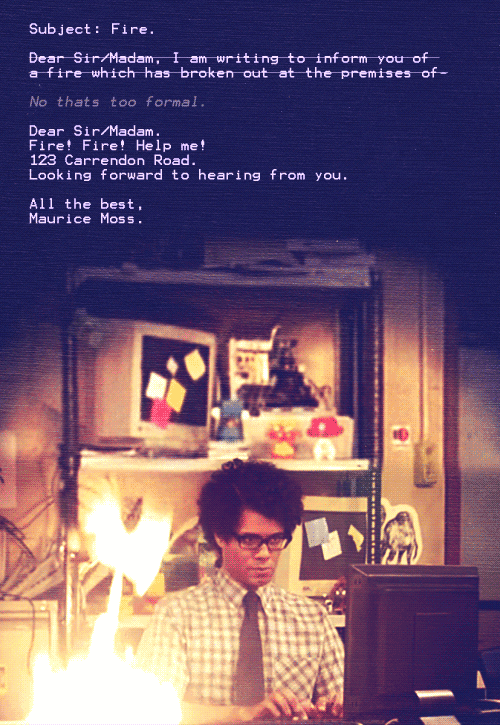
Our view is that if you have no clear strategy on these questions, you’re best off taking your best guess at what will work, waiting for the dust to settle and everybody to get used to it, then iterating on improvements. No strategy at all will drive some employees mad, probably silently.
Give Every Resource You Can
Whilst there is no shame in not having the resources to help your employees make the most of remote work, there is shame in having the resources and not providing everything you can. This looks after your employees and significantly increases the return on investment to the business.
If you have an employee using their old laptop and spending 15 minutes per day waiting for things to load, that could easily add up to $3,000 per year in salary alone, not counting the lost productivity of that employee as well. Giving them a top of the range laptop basically pays for itself entirely in the first year.
Of course, not all resources are physical pieces of technology and furniture. It’s important to also provide your employees with training, onboarding, and other support as they need it and in a format that makes sense for remote work. A handy hint: if you need help transforming your current processes into standards and training manuals for remote work, we can help!
Go All In

Far too many of us have been in that awkward situation: we join a video meeting like Microsoft Teams or Zoom, only to be faced with a group of five or six people happily chatting away in person, largely unaware that anybody else is ‘in the room’. If it hasn’t happened to you personally, you’ve probably been in the room.
This is the prototypical example of how not to do remote work. We believe that if one person is remote, then everybody should be ‘remote’. If they’re in the office, it would make sense for them all to join the video call separately. Why? Equality; giving each person an equal chance to voice their idea.
If only one person is on video they are left out more than others. This is human nature (and to some extent the limitations of current video meeting technology). This means they don’t contribute, and that’s a problem both for generating the best ideas and for employee motivation.
Our proposed solution: if some people are remote working, then get everybody else to act as if they are.
Technical Level Remote Work Tips
Define Who Owns And Manages What
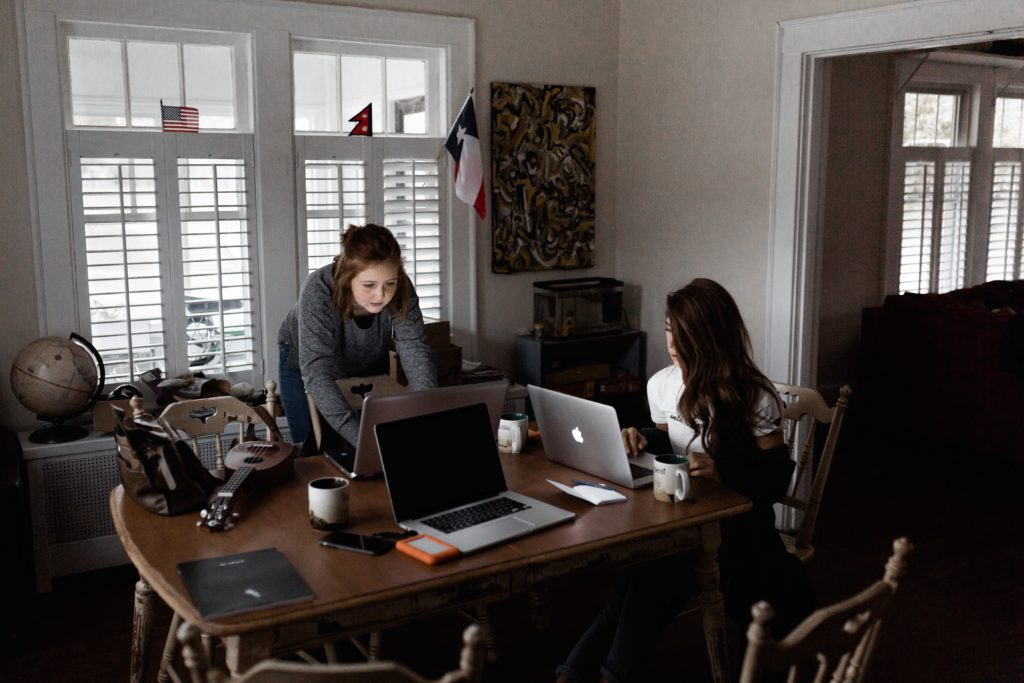
In March 2020, back in the early days of the pandemic, everybody took what they could grab and went home to work from the dining room table. That meant some people were working from their personal laptops, some from work laptops. Later on, employees got company-owned devices, other organisations left it up to the workers themselves.
If you haven’t already, it’s time for an audit of employee technology at home. You need to answer two questions for every remote employee:
- Who owns the device(s) that the employee is working from? Remember they might have a phone or tablet in addition to a laptop or desktop.
- Who manages those devices?
The reason this is important ultimately boils down to security. If you have corporate files on a personal computer, that’s an information security risk. If you have corporate files on a corporate computer with no idea how secure that machine is, that’s also an information security risk.
The fix to these problems comes in two parts. The first is Mobile Device Management, such as Microsoft Intune and Endpoint Manager. These software packages will help you keep control of corporate devices that aren’t in the office, and limit what can be done with them. Without driving your employees insane, you want to keep corporate information secure. The second solution deserves its own section.
Use a VPN and Remote Desktop
For every device, whether corporate or personal, that accesses corporate resources, you should be using a virtual private network (VPN). This allows secure access to resources without third parties on the Internet being able to snoop into traffic.
For personal devices, depending on the size of your organisation and your appetite for risk you might want to limit what can be done to only accessing remote desktop resources within the office. For example, an employee that wants to access sensitive files from their personal laptop would use Remote Desktop (possibly combined with a VPN) to access the desktop of their work computer and interact with that like they would if they were within the office. This prevents corporate files from reaching the personal machine. Some compromises would still be needed, of course. Video meetings and other high-bandwidth tasks would still need to be done from the personal computer. Remote desktop isn’t (yet) up to that job.
Don’t Skimp On Lighting Or Sound
If you’re in a marketing, sales, or other customer-facing roles, you don’t want to skimp on lighting or sound for your video setup. We’re not experts, but there are plenty of articles, as well as lots of YouTube videos. A few tips though:
- You don’t want the sun directly behind you. Nobody can see anything that way. If you have a window, arrange things so it is off to the side, and have a lamp set up on the other side to fill in the light on your face if needed.
- Use headphones! It will make your audio function correctly without feedback, and lots of people on the other end not hate you.
- For bonus points, use wireless (bluetooth) earbud-style headphones, such as Apple AirPods. It looks far more professional. All recent laptops and most desktops with WiFi capability now have bluetooth capability as well.
- Get a professional microphone, and keep it out of view. Again, this improves the quality of your sound, and keeping it out of the camera view keeps things professional. Microphones that connect via USB are easiest.
These tips are pretty basic, but a surprising number of people don’t follow them. Naturally, everybody slips up and yes, that includes us occasionally.
Personal Level Work-From-Home Tips
Look After Your Body

It doesn’t matter if you’re the CEO or a junior assistant – two things are true. The first is that your organisation will benefit from you being as healthy as you can be. The second, and really critical thing, is that you only have one body, and you don’t want to end up as an injured worker.
We’re not the go-to people on all things physical health (we’re software consultants, not physiotherapists!) but the main things we’ve learned that are key: ergonomics, movement, and exercise.
On ergonomics:
- If you have the resources, we recommend getting an ergonomic assessment done of your workstation by a certified ergonomic specialist. A lot of them will do remote assessments. Pay particular attention to monitor height and chair arm rests.
- Consider getting a sit/stand desk, preferably electric, and a good office chair. It’s best not to sit all day (though you don’t want to stand all day either) so a desk that will move with you allows you to keep your body moving as you work. When you are sitting, make sure you’re sitting in a chair that supports you.
- Make sure your mouse and keyboard fit you. Not all hands are built the same shape or size, so it’s only natural that you might need a different size mouse from what you began using by default a decade ago. Spend an hour at the office supply store looking at a few and holding them in your hand if you can (remember to sanitise), and strongly consider an ergonomic variant.
Some Product Recommendations

We personally like Herman Miller Aeron chairs and the electric sit/stand desks from Officeworks. We’ve found them to be worth the investment, and very comfortable to use.
On movement and exercise:
- Get up from the desk at least once an hour, ideally every twenty to thirty minutes. Yes, we know you’re in the flow. It’s still worth getting up and changing positions. If you need reminding you can set a timer on your phone, or get an exercise tracker such as the Fitbit which will remind you to take 250 steps per hour.
- The benefits of walking are almost endless, and well documented. Aim for a minimum of thirty minutes per day, an hour if you can!
Take Time Off
With no commute to and from work, boundaries start to blur. If you don’t enforce them, work will seep into the rest of your life in a very unhealthy way. You’ll find yourself working at both 8 am and 11 pm with no real breaks, simply because there wasn’t anything better to do.

There are two ways we’ve found to fix this. The first and easiest is to recreate the commute. Go for a walk around the block at the times you’d normally commute. I’m lucky enough to have a dog, and the 8 am and 5 pm dog walks are what keep me sane. They create a boundary between work time and home time, and even when I work after dinner, I do it consciously knowing that I’m using ‘home time’, not simply stretching ‘work time’ on forever.
The second way to fix this requires support from the higher levels of your organisation and is easiest when everybody from the CEO down supports it: defining work hours and enforcing them. Yes, it’s so important that this is the second time in the blog post we’ve mentioned it. But we’ve also discovered that it’s possible to push for this change from the bottom up, too. If you can, stop or slow down the responses to emails (say, reply in an hour rather than after 5 minutes). Nobody can be 100% immediately responsive (otherwise no actual work would ever get done), so stop pretending to be. Secondly, tell your boss. At the time of writing, demand is so high for professional employees that you probably have a lot more sway than you think!
Everybody Struggles with Remote Work
My first year of hybrid remote working (roughly two days in the office and three at home per week) was a real struggle. I was living in a share house and when my housemate returned home from his office job at 5:20 pm I’d almost jump on him to ask how his day was and get some human interaction in my life. Unfortunately, it was the last thing he needed – he’d just spent eight hours with almost twenty people and the last thing he wanted to do was chat. Awkward!
At some point, everybody struggles with remote work. We’d argue it’s overall better than the office (and particularly an open office) but it’s by no means a perfect solution.
It’s okay to struggle, and even more okay to admit it and seek help. Part of being human is to need human interaction, and another part is to struggle with online interactions. We weren’t built for it, and there’s evidence to suggest that we don’t have the brain mechanics to find it easy.
Seek help when you need to, be it from a colleague, a friend, family, or a support service.
In Summary
It’s been a long road over the last couple of years as we’ve all adapted, sometimes quite abruptly, to working remotely and from home. As we settle into this for the long haul in a lot of cases, it makes sense to take stock of where we are. What is working well? What can we improve? We hope this list helps you and your organisation build a stronger future.

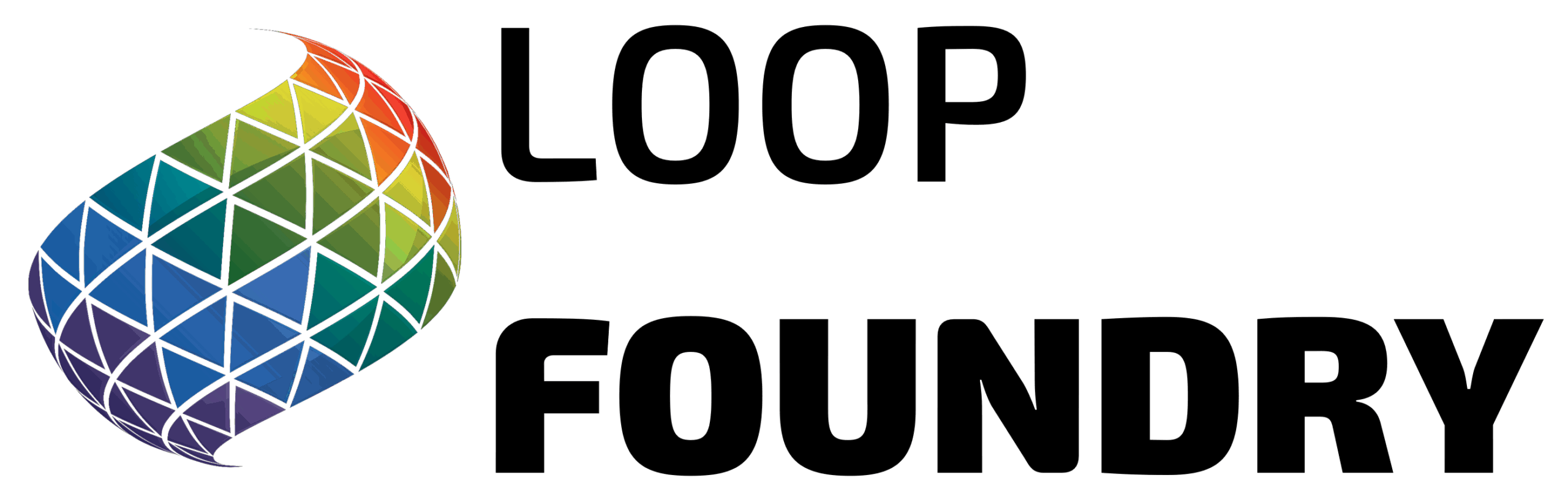
No responses yet