
Today we’re going to go over one of the simplest automation opportunities any business can make: calendar bookings. We’ve all experienced the scenario: you need a video call with somebody, so you exchange a series of back and forth emails in order to arrange a mutually convenient time. It’s the norm, and it has worked well from the telephone era right through into the Slack and Teams era. But there’s a better way!
What are the benefits?
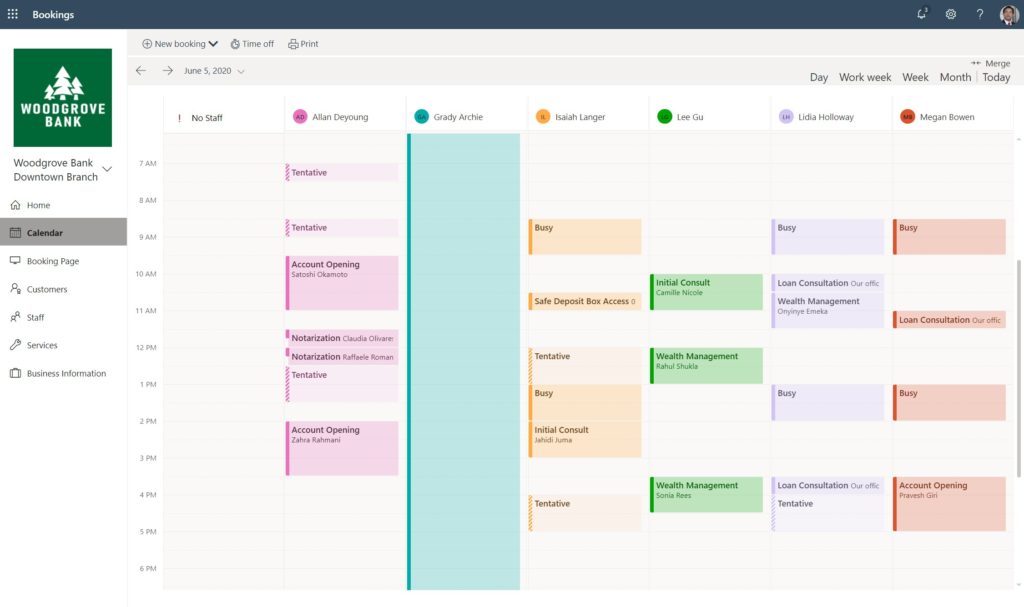
The Primary Benefit of Automated Calendar Bookings: Time
Maybe you’ve had a more efficient experience than me, but in my experience, it takes an average of three emails from each party to organise a meeting. Sometimes we can get away with two if we already vaguely know each other’s calendars:
- Person 1: Let’s have a meeting! I’m free these days…
- Person 2: Sounds good! I’m free these days, so let’s choose X day. What times are you available?
- Person 1: I’m available X, Y, or Z.
- Person 2: Let’s go with Z.
- Person 1: Ok! *sends calendar invite*
- Person 2: Ok!
Each email, once you take into account reading it, checking the calendar, writing the email, and then getting back to work, might take 5 minutes. That’s 15 minutes per person to organise the meeting, for a total of 30 minutes. I have plenty of meetings that are shorter than that!
Here’s the scenario we’re aiming for:
- Person 1: Let’s have a meeting! Here’s my calendar link…
- Person 2 picks a time on the calendar that suits them.
- Both parties get sent a calendar booking, with video call details included if desired.
Now we’re down to about 5 minutes of time each, a 67% saving of time. If you’re worried about the time taken to set it up, don’t worry: it’s about 20 minutes. You’ll break even after 2 meetings!
The Secondary Benefit of Automated Calendar Bookings: Control
There’s an unspoken benefit to having calendar bookings done automatically too, which is greater control over your time. If you have more than a couple of meetings per week, it begins to consume your calendar and fragment your day into smaller pieces until there’s no time left to do any actual work.
I was at the dog park the other day chatting to a few other people who work in professional services, and one of them told me about their day:
I spent all of Tuesday morning in status meetings discussing what needed to be done, and all of Tuesday afternoon in status meetings discussing why nothing had got done.
Some guy exercising his dog at the same time I was exercising mine.
Whilst the problem of status meetings is too big for this blog post, there is a smaller problem we can solve: meetings with external stakeholders during the middle of focus time. Every knowledge worker should be blocking out several hours per day (at least) to do the thinking tasks they’re being paid to do: writing, brainstorming, programming, accounting… whatever it is that moves the needle on their work.
The problem with this is that most people don’t actively block out time on their calendar for focus time, and even those who do will “make an exception just this one time” to meet with somebody during their focus time. We are our own worst enemies.
When setting up an automated calendar booking system, we can arrange for blocks of time to be prevented from being booked. For example, my system doesn’t allow anybody to book a meeting with me before midday. By removing my emotions from the system, we actually get something that works better for everybody: I get focus time, and the other party can rely on me actually getting things done.
And if somebody needed to meet before midday, during the time that’s not available through the automated system? We can still use the back-and-forth email method to find something that will work for both of us.
How to set up an Automated Calendar Booking System
If your organisation already uses a CRM (and you should be) this choice is likely very simple: most CRMs already have this functionality built-in, you just need to enable it. For example, HubSpot offers Meeting Scheduler, which integrates with Google Calendar, Office 365, and others. SalesForce offers Lightning Scheduler that does the same thing. Dare we say it, if your CRM doesn’t offer this functionality, find a better CRM.
If you don’t have a CRM, or your CRM doesn’t provide this functionality, your best bet is to use Microsoft Bookings. It integrates perfectly with Office 365 and is incredibly easy to set up.
The documentation for most of these systems is easy to read and getting a basic booking page set up should only take ten minutes or so. However, if you’d prefer to have somebody else handle the details (or you have a large number of staff members to enable this for), our support staff can help set this up for you. Just get in touch!
The End Result
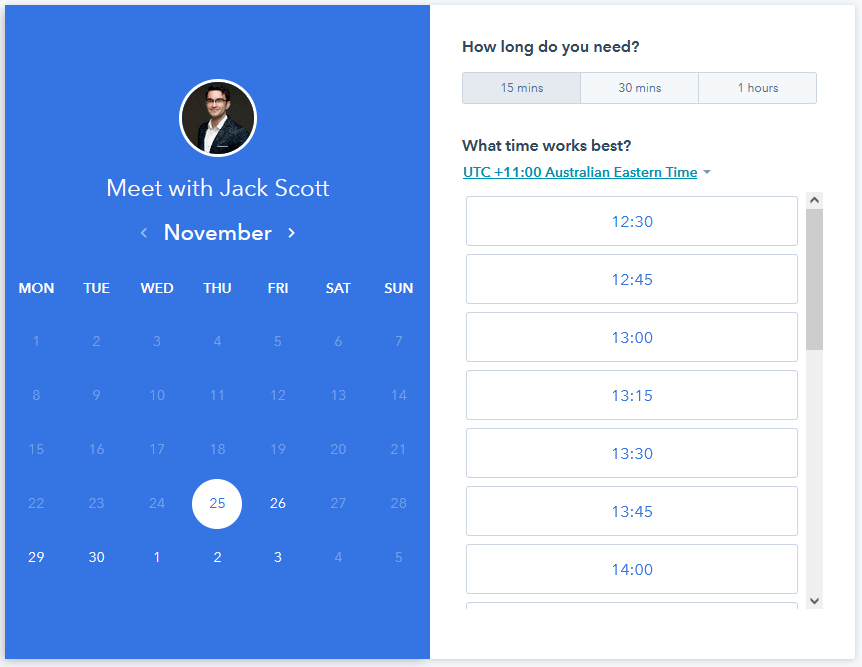
Once set up, simply add the meeting link to an email when you suggest having a meeting, and let the software do the heavy lifting. You could even add the link to your email signature. The benefits should start flowing immediately!
